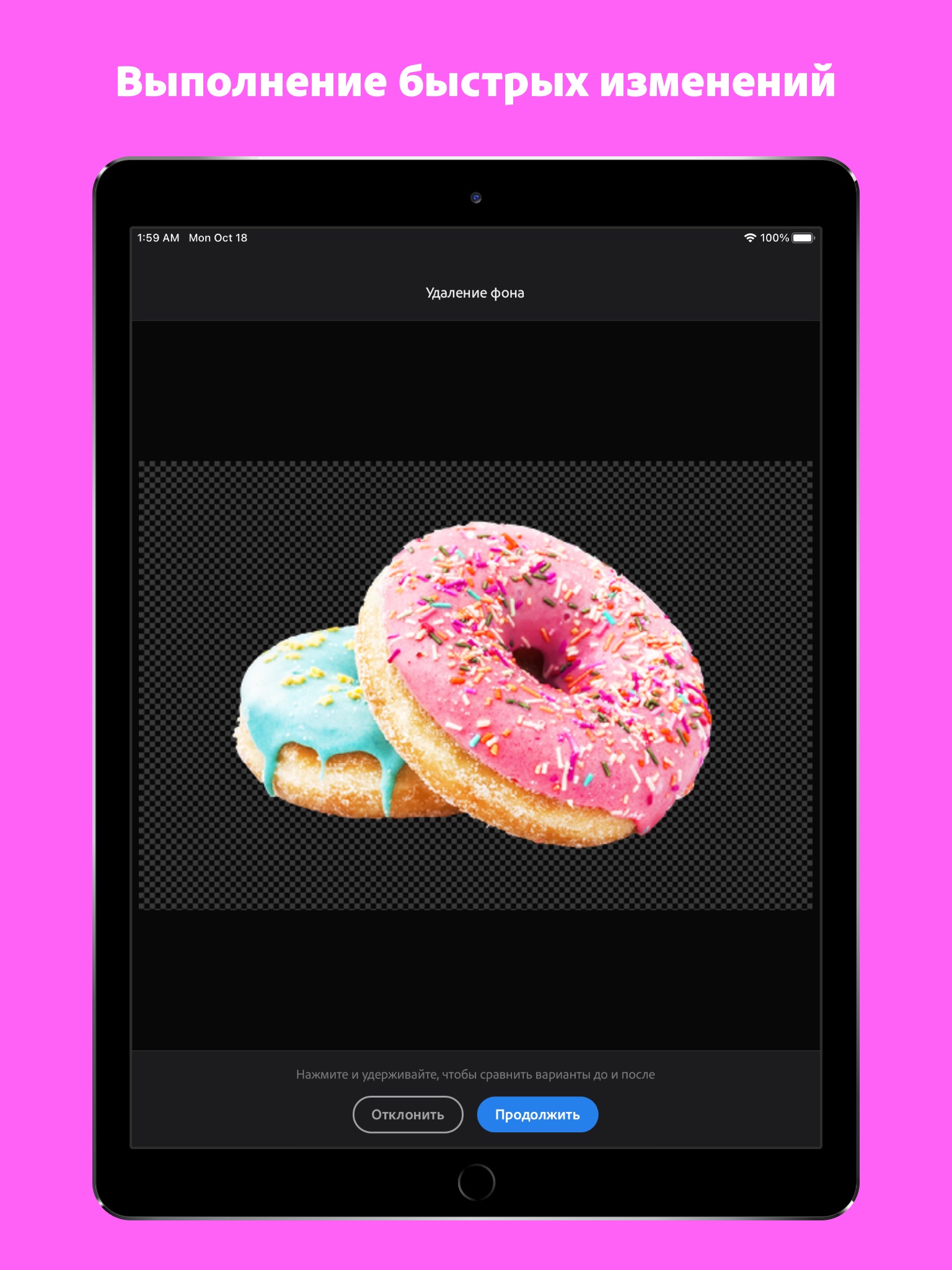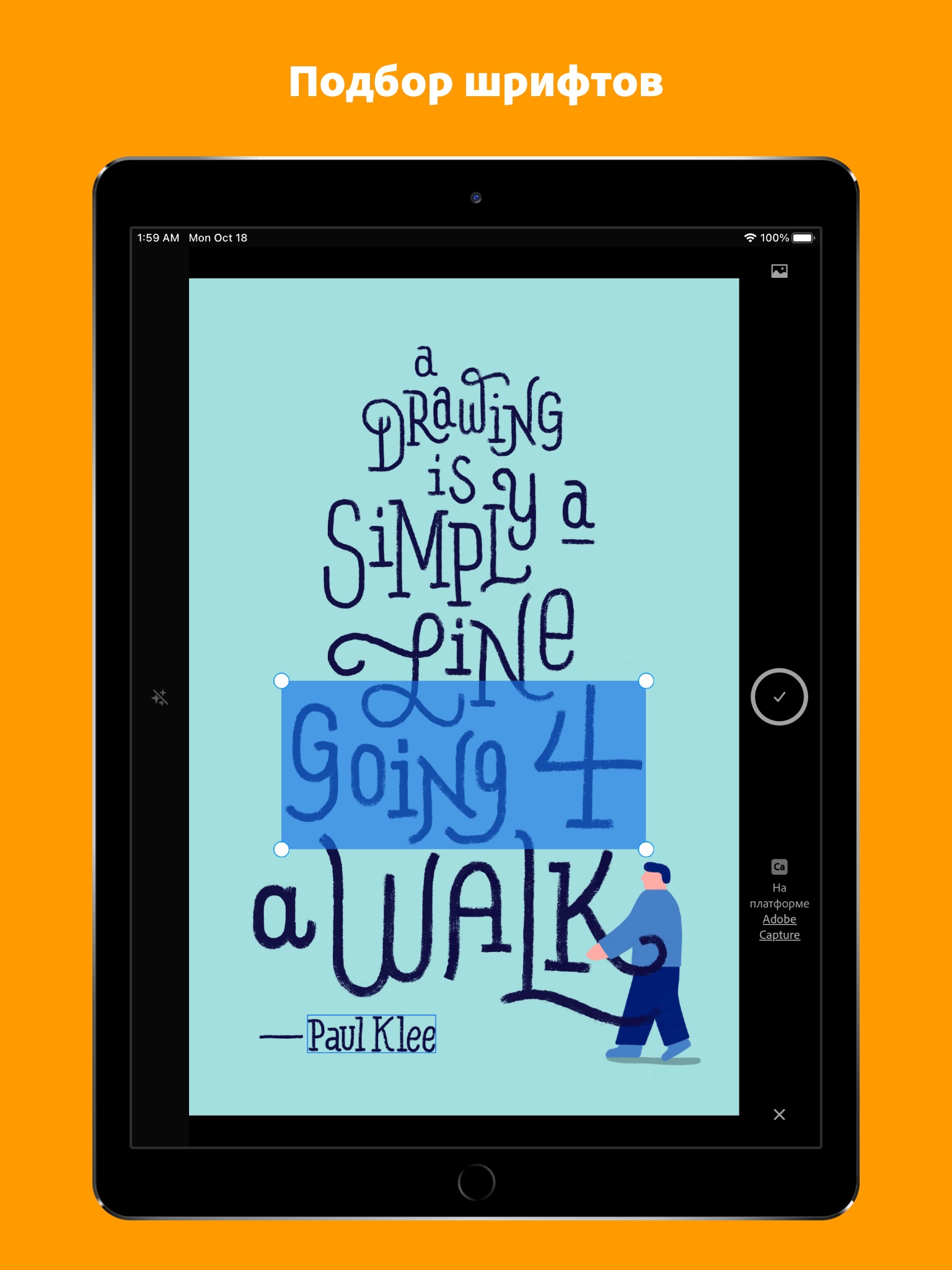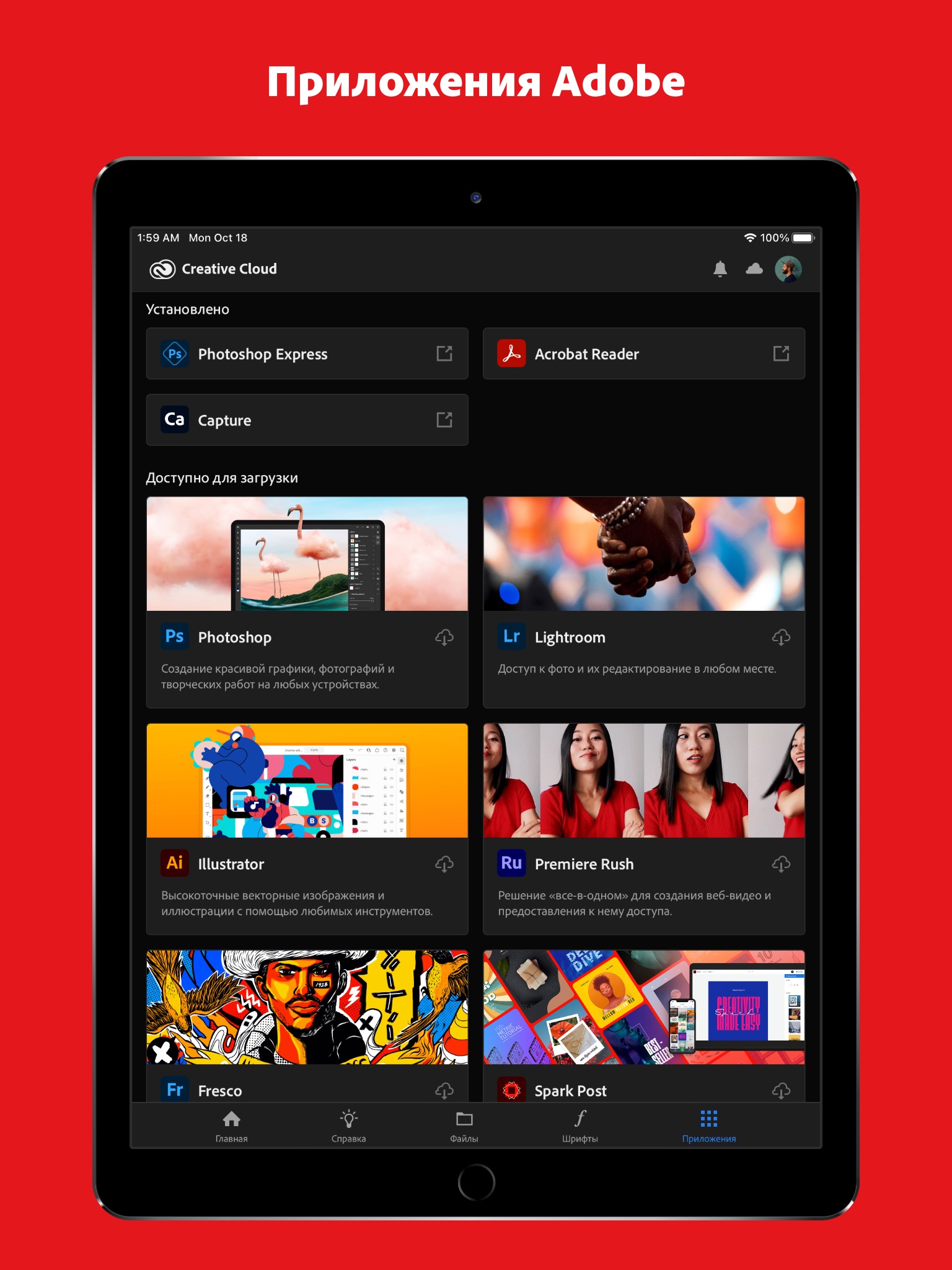Adobe Creative Cloud app for iPhone and iPad
Take Creative Cloud with you to manage your files, perform lightweight edits, install fonts, view tutorials, and discover apps on the go. Its all on your device, wherever you are.
ACCESS YOUR FILES
Download, share and preview your work saved in Creative Cloud. View Photoshop docs, Lightroom photos, Libraries, cloud documents, PDFs, XD prototypes, and mobile creations, even offline. Create new libraries from your camera roll and Adobe Stock.
QUICK ACTIONS
Easily remove backgrounds from images, convert HEIC images to JPGs or PNGs, autotone, autocrop, straighten, and auto white balance.
ALL ADOBE FONTS ON IOS
Browse, install, and create with Adobe Fonts, now on mobile. Access 1,300 fonts for free, 20,000 fonts with your Creative Cloud plan. Find missing fonts in documents. Install on mobile to activate fonts on all your devices.
LEARN MORE: Watch engaging livestreams and tutorials about your favorite apps, learn new skills, tips, and tricks. Track your progress and pick up where you left off on the web.
5GB OF STORAGE
Free, basic Creative Cloud membership includes 5GB of complimentary storage for file syncing and sharing.
ADOBE APPS
Discover new Adobe mobile apps. Find and launch apps you’ve already installed.
COLLABORATE
Share designs and comments with your team. Get instant notification of their feedback.
Optional in-app purchases
Access over 20,000 Adobe Fonts with a subscription to the Adobe Mobile Design Bundle, which may be part of your active Creative Cloud subscription or available as standalone apps for US$14.99/month. Add an additional 20GB of Creative Cloud file storage for US$1.99/month. Payments will be charged to your iTunes account at confirmation of purchase. Subscriptions automatically renew unless auto-renew is turned off at least 24 hours before the end of the current period. You can manage or turn off auto-renew in your Apple ID Account Setting any time after purchase.
THE FINE PRINT
You must be at least 13 years old and agree to Adobes terms and privacy policy:
http://www.adobe.com/privacy/policy-linkfree.html
http://www.adobe.com/special/misc/terms.html
Do Not Sell or Share My Personal Information: https://www.adobe.com/go/ca-rights-linkfree
Pros and cons of Adobe Creative Cloud app for iPhone and iPad
Adobe Creative Cloud app good for
Hey guys, there is a bug where when you open the app up each day it wont let you create a new folder to sync. You have to sign out of the app in order to make it work.
So if I were to try and make a new folder right now I would get an error message saying it couldnt be made.
I like what I have seen so far and I enjoy the program. I just dont understand why some icons show a preview and others dont. What is the size limit for a preview to show up on an icon? Or if the icon doesnt show a preview does that mean the images is corrupt. But the person I am sharing these image with can see all the images so it cant be corrupt. Just a thought but love the product.
But please hire a translater for the log change, it does not make sense.
Thank you for the change to be able to share directly from the Photos app. Beautiful!
Some bad moments
I deleted a project in Sketch by MISTAKE. Sh*t happens. I am only human.
And it so happens, that not only Afobe does not keep deleted files in case of someones mistakes, but the Cloud automatically overwrites ANY changes over the older backups, making it further idiot-- eee, impossible for m to reach the past.
If that is not idiocy, I do not know what is. My hard work wasted. Thx
P.S. I truly LOVE their software, esp on iPads
I have created some PNGs to use as watermarks for my photos but when I try to save them from Adobe CC app nothing happens. It says theyre saving but they are nowhere to be found. Am I doing something wrong?
I have emailed PNG files to my iPhone before and saved them with no problems. I was hoping to bypass the emailing stage and just acquire them from the Adobe CC app.
That would be my biggest use from this app. Without being able to save files to my phone this app will not serve my purpose.
Please fix the bug when uploading large amounts of files. Crashes every other time!!!
I am disappointed of the first release. The app should have the functionality like the web version of creative cloud. You should at least be able to generate download links of files for sending them to customers for example. It would also be great to view multipage documents (pdf, indd) and not just an a png preview of the files. Without these features the app is useless for me. I still have to use the web browser for viewing ans sending files.Hope you will add this soon.
Would be great if Creative Cloud would run as well as on a PC ... the app keeps on crashing when I browse through my libraries.
Still can’t share a folder in the app. You can now do it via the desktop version but not the app. Come on, Google Drive & other can do it via the app.
The new share feature didn’t product an email during testing.
Oh & when I went to get info on these issues from the Adobe community… there is not even a category regarding this app.
Adobe you are better than this, stop me from looking elsewhere & perfect the app.
Usually Adobe Creative Cloud iOS app used & searched for
adobe photoshop,
adobe,
ai,
lightroom,
lightroom mobile,
adobe illustrator,
adobe indesign,
adobe creative cloud,
adobe photoshop cc,
adobe photoshop free,
lightroom app,
illistrator,
the lightroom,
photoshop lightroom,
cloud video,
lightroom free,
adibe,
adobe photoshop cs5,
adobe cloud,
adobe lightroom,
adobe lightroom mobile,
adobe photo shop,
adobe photoshop lightroom,
and other. So, download free Adobe Creative Cloud .ipa to run this nice iOS application on iPhone and iPad.